Requirements
Note: Ektoplazm is not accepting release applications at the present time! This page is for reference only.
This page outlines everything you need to know about submitting a release for distribution via Ektoplazm. We strongly recommend signing up for our email list and joining the Artist and Label Partner Updates group if you’re interested in releasing via Ektoplazm.
Please read this document carefully; if your submission has any errors it may be placed on hold or rejected.
Table of contents
- Overview
- The source archive
- Content requirements
- File format requirements
- Audio file format requirements
- Mastering requirements
- Image file format requirements
- Other file format requirements
- File naming requirements
- Release naming requirements
- Legal requirements
- Sending the source archive
- The application form
- The application fee
- The application process
- After the release
- Fixing issues with a release
- Additional policies
- Frequently asked questions
Overview
Please read the main distribution page for a broad overview of what we are looking for and how we operate. This page deals with the technical aspects of release submission and is meant to be thorough to cover all the exceptions we’ve encountered over the many years of doing this.
A release submission consists of:
- The source archive.
- The application form.
- The application fee.
If any of these components are missing your release submission will not be processed and you might not receive an email in response.
The source archive
The source archive contains all files necessary to create the release. At the very least it must contain:
- The source audio files.
- At least one piece of artwork.
- A thumbnail.
Here is an example of what we should see when we open your source archive:
00 - Artist - Release Title.jpg
01 - Artist - Track Title 1.wav
02 - Artist - Track Title 2.wav
03 - Artist vs Artist 2 - Track Title 3.wav
04 - Artist - Track Title 4 (Remix).wav
05 - Artist - Track Title 5.wav
folder.jpg
Your archive can also contain more artwork as well as a few other files as described below.
Content requirements
A few words about what we are looking for:
- Your release must contain at least 3 tracks and 15-20 minutes of music.
- The style of your release must be compatible with the culture of the site. Browse around and see what kind of music we post.
- We are not interested in single tracks, promotional mega-mixes, demos with voiceovers, or other throwaways. We only distribute serious, substantial releases, the more substantial the better!
- We focus on original music that DJs can play, not live sets, mixes, and such. Live sets and DJ mixes are occasionally posted but this is uncommon and usually limited to pre-existing partners who wish to contribute something in addition to an original release.
- There is a surcharge of 10 EUR for “oversized” releases with more than 30 tracks and/or 250 minutes of music due to the extra work involved in packaging these releases. Please see the additional fees for more information and be sure to make a second payment with your release submission.
File format requirements
This is the bare minimum you must know about file format requirements:
- All audio files must be properly mastered lossless/CD-quality 44.1 kHz/16-bit stereo WAV files. No exceptions!
- All images must be in JPG or PNG format. At least one image must qualify as primary artwork. This image must be approximately square, formatted for the screen (e.g. in RGB, not CMYK), primarily graphical (e.g. it shouldn’t just be a logo or a track list), and at least 600 pixels on a side.
- The thumbnail (“folder.jpg” as per the example above) must be a JPG file between 50 kb and 150 kb in size. It must be a copy of the primary artwork with a minimum resolution of 300 by 300 pixels and a maximum of 800 by 800 pixels. This is the same image that will appear on the web site so we recommend sizing it at about 600 by 600 pixels while taking care to keep the file size small. This can be accomplished using a quality setting of 6 or 7 when saving the JPEG!
Additional audio file rules and guidelines:
- Double-check to make sure you are sending 44.1 kHz/16-bit WAV files. Sending 24-bit or 48 kHz WAV files will invalidate your release—even if only one file is non-compliant. Same goes for MP3 or FLAC files or any other format. This is one of the most common mistakes we see in release submissions! FAQ: Why do you only accept 44.1 kHz/16-bit WAV files?
- Transcoding lossy media (e.g. decoding MP3 to WAV) to meet our lossless requirements will result in a lifetime ban from the site. If you are compiling a release featuring various artists make sure all artists send lossless files for mastering!
- Mixed releases intended for release as a single audio file must include a valid CUE file with track positions and metadata. Do not submit single track releases if you do not know how to create CUE files! (Actually, try not to submit mixed single track releases at all; most people have no idea what to do with them.)
Audio mastering rules and guidelines:
- All audio files must be professionally mastered by a qualified technician or suitably experienced producer.
- Self-mastered releases will only be accepted from veteran artists and trained professionals with very few exceptions.
- Please try to avoid using too much compression and be sure to trim long silences from the beginning and end of all audio files.
- Procure the services of a professional sound engineer or mastering studio if needed.
- Use Audacity to perform minor edits and file format conversions.
- Best practice: include artwork roughly 1000 pixels on a side and roughly 500 kb to 3 Mb per image.
- High-resolution artwork is preferable but don’t go overboard; don’t send files larger than 3,000 pixels on a side or 10 Mb per image unless absolutely necessary.
- Artwork smaller than 600 pixels on a side is strongly discouraged. Artwork less than 300 px is disallowed.
- A JPEG quality of 9 or higher is strongly preferred.
- Primary artwork should not contain track listings or too much text. Remember, this image will be displayed as a thumbnail on the web; keep it graphical!
- Images specifically for print (e.g. in CMYK) might be better off in PDF format. When included in JPG or PNG format make sure to adhere to the image file naming conventions (below).
- Do not forget to convert CMYK images to RGB! This is another common reason for releases to be placed on hold or rejected.
- Party photos, bios, and other promotional cruft is strongly discouraged. Your release should be timeless; this sort of stuff gets old.
- Make sure all images are properly cropped. Sometimes we receive images with white lines running along the sides. This is a result of not positioning the selection box in Photoshop correctly when trimming artwork.
We discourage the addition of files other than source audio and artwork. Most of the time this stuff just adds bloat to the release and is never opened. That being said, we do understand that some labels and artists wish to add extras to their releases and we will try to accommodate, within reason. A few general rules about other files:
- Acceptable:
- Liner notes in PDF format (with the .pdf extension).
- Plaintext info files (with the .txt extension).
- Discouraged:
- Rich text files (with the .rtf extension).
- A copy of the license, terms and conditions, and other legalese.
- A .url file linking back to the artist or label homepage. Almost no one clicks these.
- Prohibited:
- Large (greater than 10 Mb) movie files.
- MS Word documents and other proprietary text formats (usually with the .doc or .docx extension).
- Time-sensitive material, for instance festival info. Save this for the description.
- Manifests, .xml files, and other files used by archive.org.
- .m3u, .sfv, .nfo, and other “scene” files.
- .torrent files.
- Advertisements and spam.
- Anything not mentioned above.
We reserve the right to discard any discouraged or prohibited files from the final archive before moving to release. If there’s something extra in your source archive that is absolutely essential to the release please open dialogue about it in the comments area of your application or we may nuke this stuff without talking to you about it.
File naming requirements
It is extremely important that you follow our file naming conventions without making any mistakes. The reasons for this are threefold:
- Ektoplazm’s visitors expect our releases to be standardized using a consistent system of organization.
- Stringent naming ensures that we can automate tagging and package generation.
- This reduces the number of errors on our side and ensures that your release is presented exactly as it should be.
Audio files must follow this exact naming convention (after removing the square brackets):
[Track ##] - [Artist] - [Title] [(Remix)].wav
All other files (except “folder.jpg”) must follow this exact naming convention (after removing the square brackets):
00 - [Artist] - [Release title] - [File description].[extension]
The exception is compilations or various artists releases; for these the “Artist” field is dropped entirely:
00 - [Release title] - [File description].[extension]
- All non-audio files must begin with a double zero (“00”) with the exception of the thumbnail, which must be named “folder.jpg”.
- A single space must be used to divide all elements of file names. Missing spaces and extras spaces must be avoided at all costs; they mess up our automation and introduce unforeseen errors.
- Do not use underscores (‘_’). Use spaces. Exception: artist names and track titles that actually incorporate underscores.
- The dividing character must be a hyphen, the ‘-’ character on your keyboard. Wrong: en-dash (‘–’), em-dash (‘—’), or other dash, periods, or other characters.
- File extensions must be all lowercase and three letters long: ‘.jpg’, ‘.wav’, ‘.txt’, etc. Wrong: “.Wav”, “.JPG”, “.jpeg”, etc.
- These characters cannot be used in file names:
\ / : * ? ' " < > |(More about this issue on Wikipedia.) - Avoid the use of accented and non-standard characters except when absolutely necessary.
- Track numbers must be double digits: 01, 02, 03… 09, 10, 11, etc.
- Ektoplazm does not support “double-CD” and other multiple disc releases. All audio files must be placed in a single directory and numbered consecutively. Wrong: numbering tracks like 1-01, 1-02… 2-01, 2-02, etc. Very wrong: putting different discs in subdirectories.
- All words in file names must be capitalized with the exception of the abbreviation “vs” in artist names and the “feat.” credit (more about that below). Yes, this means “The”, “Of”, “And”, “A”, etc. must all be capitalized!
- Artist names must be spelled and capitalized exactly as they appear on the artist’s main web presence. Double-check the spelling and capitalization on compilations; getting an artist’s name wrong is embarrassing (and one of the leading causes of costly, time-wasting recalls).
- For joint productions use “&” or “vs” to join artist names: “04 - Artist 1 & Artist 2 - Title.wav” or “05 - Artist 3 vs Artist 4 - Track.wav”. In cases where more than two artists share primary credit for a track you may repeat the pattern (e.g. “04 - Artist 1 & Artist 2 & Artist 3 - Title.wav” or “05 - Artist 3 vs Artist 4 vs Artist 5 - Track.wav”) or use a comma after all but the last artist in the list: “06 - Artist 1, Artist 2 & Artist 3 - Title.wav”.
- The phrase “featuring” must be abbreviated to “feat.” and kept lowercase: “03 - Artist feat. Artist 2 - Title.wav”. On full artist albums where only a few tracks have “featuring” credits you may enclose this the same way you would with remix information: “03 - Artist - Track Title (feat. Artist 2).wav”. Avoid specifying instrumentation unless absolutely necessary e.g.: “03 - Artist - Track Title (feat. Artist 2 On Guitar).wav”.
- Do not forget trailing periods on track titles that should have them! Right: “Artist - N.A.S.A..wav”. Wrong: “Artist - N.A.S.A.wav”.
- Remix informatiom must be enclosed in brackets and separated from track titles by a single space with no dividing character: “08 - Artist - Title (Remix).wav”. You are welcome to add artist names, of course: “08 - Artist - Title (Artist 2 Remix).wav”. Same goes for more descriptive remix names: “08 - Artist - Title (Artist 2’s Surprising And Unusual Remix).wav”. Additionally, “Remix” must be capitalized and spelled out in full. Wrong: “RMX”, “Rmx”, “remix”, etc.
- Track titles with brackets in them are acceptable: “03 - Amygdala - The Construct (Oxylerator III).wav”. Remixes of tracks with brackets in the title should appear like so: “03 - Amygdala - The Construct (Oxylerator III) (Remix).wav”.
- Audio file names should not contain any additional metadata not mentioned here. This includes BPMs, keys, and extraneous information sometimes provided by mastering studios e.g. “V2”, “Final Master”, etc.
A few more examples of compliant audio file names:
01 - Ekoplex - The Alchemist.wav
05 - EvsY - Die Krankenschwester (feat. Justin Space).wav
09 - Sound Field - Technological Terror (Jikkenteki Remix).wav
- If your release only has one piece of artwork do not add “Image 1”, “Image 2”, etc. The file name for artist albums should be: “00 - Artist - Release Title.jpg”. The file name for compilations should be: “00 - Compilation Title.jpg”
- Do not write “VA” in file names for compilations. This is only used for the release package itself (below).
- Never include label name, compiler, or other metadata in file names.
Image file name examples (not from the same release):
00 - Compilation Title.jpg [if there is only one image for a compilation]
00 - Compilation Title - Image 1.jpg [this should be a front cover]
00 - Compilation Title - Image 2.jpg [this should be a back cover]
00 - Artist - Release Title.jpg [if there is only one image for an artist release]
00 - Artist - Release Title - Image 1.jpg [this should be a front cover]
00 - Artist - Release Title - Image 2.jpg [this should be a back cover]
Some labels like to include a large number of high-resolution image files for printing. Here the rules are a little murkier, but try to stick to previously established rules and simply add sensible, minimal descriptions for the print images:
00 - Artist - Release Title - Image 1.jpg
00 - Artist - Release Title - Image 2.jpg
00 - Artist - Release Title - Print 1 (Front).jpg
00 - Artist - Release Title - Print 2 (Back).jpg
A few additional rules for other files (not audio or images):
- Do not give descriptive names to files unless there is more than one of that type (for example, two text files) OR if the contents are non-obvious (for example, a text file containing an artist biography instead of release information). If you only have one info file simply name it “00 - Compilation Title.txt”.
- When descriptive names are required be sure to keep it simple: “00 - Compilation Title - Info.txt” or “00 - Artist - Release Title - Liner Notes.pdf”.
Example of a complete release obeying all the rules above:
00 - Artist - Release Title - Image 1.jpg
00 - Artist - Release Title - Image 2.jpg
01 - Artist - Track Title.wav
02 - Artist - Track Title (Another Artist Remix).wav
03 - Artist & Another Artist - Track Title.wav
04 - Artist vs Yet Another Artist - Track Title Of The Future.wav
05 - Artist - Track Title.wav
folder.jpg
Example of another complete release, this time including extra files:
00 - Artist - Release Title - Image 1.jpg
00 - Artist - Release Title - Image 2.jpg
00 - Artist - Release Title - Info.txt
00 - Artist - Release Title - License.txt
00 - Artist - Release Title - Liner Notes.pdf
01 - Artist - Track Title.wav
02 - Artist - Track Title (Another Artist Remix).wav
03 - Artist & Another Artist - Track Title.wav
04 - Artist vs Yet Another Artist - Track Title Of The Future.wav
05 - Artist - Track Title.wav
folder.jpg
Release naming requirements
In addition to the file naming requirements listed above there are a few special rules for naming release packages. Most of these rules have to do with the fact that release packages are hosted on the web—and we wish to have friendly, uncomplicated URLs.
You should give this name to the source archive you submit as part of the release. It will be the name of the package and, by extension, the name of the directory on the hard drives of listeners all around the world.
Your working directory for preparing the source archive should be named like so:
[Artist or “VA”] - [Release Title] - [Four digit year of original release] - WAV
Release naming rules:
- All capitalization rules from the file naming requirements section apply with a few exceptions: “WAV” must be capitalized and “&” should be replaced by a lowercase “and”, like so: “Magic and Witchcraft - Misty Shades - 2008 - WAV”.
- Release titles must not contain any unusual or non-standard characters; only alphanumeric (‘A-Z’, ‘a-z’, ‘0-9’), hyphens (‘-’), periods (‘.’), and spaces. Accented characters should be converted to their Latin alphabet equivalents.
- Releases with non-standard characters will need to be renamed, e.g. “Brujo’s Bowl - 900 - 2011 - WAV” must be renamed to “Brujos Bowl - 900 - 2011 - WAV” and “VA - Fragm’nts - 2012 - WAV” must be renamed to “VA - Fragmnts - 2012 - WAV”.
- Periods in release titles are acceptable: “VA - Entheos Audio Archive 3.0 - 2009 - WAV” or “VA - Magic Mountains Vol. 1 - 2013 - WAV”.
- The artist field in compilations should be “VA” (but this “VA” should not appear in the file names themselves).
- Compilations in a series should be named “Vol. 1”, “Vol. 2”, “Vol. 3”, etc., with the period to denote abbreviation of “Volume”. You are also welcome to number your compilations simply as “1”, “2”, “3”, etc., however—and this is important—you should pick one convention and stick to it. Similarly, if you aren’t already planning the second volume in a series don’t both calling your release “Vol. 1”, there’s really no point in that.
- We strongly discourage the use of subtitles in release titles e.g. a release named “Koan - The Signs: Entanglement” ends up being “Koan - The Signs - Entanglement - 2011 - WAV” which is both awkward AND messes up our automation. Best practice: leave subtitles out of release package names altogether; they can still be posted on the web site but should not appear in file names.
- Do not include the name of the compiler, the label, or any other information in the release package name. Only the actual title of the release should be in the title field.
- The year should be the year of original release. If you are submitting a release that was available to the public in 2010, either commercially or for free, then the year in your package name should be “2010”.
A few more release naming examples:
Ekoplex - Creatures Of The Forest - 2010 - WAV
VA - Organic Circuitry - 2008 - MP3
Legal requirements
Ektoplazm conforms to all applicable laws. Just because this is a free music service does not mean it is a free-for-all; copyright law applies whether music is being sold or given away. As such we have stringent requirements for content sent our way.
Legal requirements for audio files:
- All audio music by 100% original and properly credited. You must own the rights to the music to share it with us.
- No unauthorized remixes, bootlegs, mash-ups, or copyright-infringing sample usage, especially when the source is pop music from the major labels. Again, you must own the rights to all the music you plan to share!
- If you are a member of a collection society like SOCAN (in Canada), GEMA (in Germany), or other such organizations you probably do not actually have the right to distribute your own music here! We encourage all artists to cancel their membership with such organizations. You are liable for any litigation that arises from the decision to distribute music with us.
Legal requirements for artwork and other imagery:
- All artwork must be 100% original and properly credited. You may not use any material under copyright in your artwork!
- Artwork adapted from works released under an appropriate Creative Commons licence is allowable. Be sure to check the terms of the license: BY, BY-NC, and BY-NC-SA are compatible with re-use but BY-NC-ND is not (the “no derivatives” term implies that the work cannot be modified). Proper credit must be provided with the release submission and should appear on the back cover, if there is one. In case of ambiguity please contact the rights owner to discuss adapting their work. (Hint: looking for Creative Commons content? Search here!)
- Artwork may be adapted from works in the public domain. (Wikicommons has lot of public domain content if you are looking for inspiration. Be sure to look for high-resolution source material though!)
- Artwork must not contain any language along the lines of “all rights reserved” or “released under copyright”. This makes it look like we are pirating material! Sometimes we re-release music that has previously been commercially released. In these cases we ask that the label edit the artwork to remove this kind of text, preferably substituting Creative Commons language instead, as in “Released under a Creative Commons licence for noncommercial usage”. For re-releases of material previously available in the commercial domain we encourage the use of this wording: “Re-released under the Creative Commons for noncommercial usage with the full authorization of the rights owner.”
As an aside, if you need a little guidance with regards to artwork, here is some boilerplate text you may wish to use, but make sure to match the license URL to the one you plan to use:
Licensed under the Creative Commons for noncommercial usage. You are encouraged to share, copy, broadcast, and perform this release! Some rights reserved; see web site for full details: http://creativecommons.org/licenses/by-nc/3.0/
This is the standard list of credits we work from for our own releases:
All tracks written and produced by (artist name) [artist web site]
Mastered by (studio wizard) at (whatever studio) [web site]
Artwork by (artist) [web site]
Released in (year) by (label) [label.com]
In certain cases you may wish to use an Ektoplazm logo on your back cover artwork. Please do not do this without our approval. If needed, Ektoplazm logos can be downloaded here. Use this version (EPS) and customize it to fit the look of the artwork.
Naturally, you must also own the rights to all other material you include in the source archive.
Sending the source archive
Zip all source material into a single file named according to the release naming conventions listed above. FAQ: Why do you insist on a single file for the source archive?
A few cautions about creating the source archive:
- Create a ZIP archive; don’t use RAR and especially not any other format.
- Create the archive from the files inside the folder rather than by zipping the folder itself. The reason for this is mainly to due with long path names which can cause errors when unzipping.
- Open the archive after it is zipped and make sure it contains exactly what it is supposed to contain and no more.
Upload the source archive using a file-sharing service such as Dropbox (instructions below). Enter the URL to the source archive when submitting the application form for your release.
Source archive link requirements:
- We need a direct link to a single file. One click should immediately begin the download.
- We must be able to copy this link to our download manager.
- This link should not expire. (This rules out Wetransfer!)
- Do not sent links to file-sharing sites that have login screens, wait times, CAPTCHAs, popup advertisements, handling scripts, bandwidth restrictions, single-use or expiring links, or other cruft.
- Specifically disallowed: Wetransfer, Sprend, Sendshare, Rapidshare, Mediafire, Gigabox, Yousendit, etc.
- Google Drive is also no good; none of the links are direct and their servers love to time out and cause problems for us.
- Links to SoundCloud, Bandcamp, and other services will be ignored. We need everything prepared according to our specifications so that the release submission process can be automated.
Many submissions fail to satisfy these simple requirements. We strongly recommend using Dropbox; it is free and reliable! FAQ: Why do you insist on Dropbox?
Once you are up and running with Dropbox simply move the source archive to your public folder. Now you have two options to get a link to send us:
- Right-click and “copy public link”.
- Go to the Dropbox web site, find your file, and click “share” and then “get link”.
Both methods will give you a URL that you can paste into the application form. The second method will link to a page that looks like this:
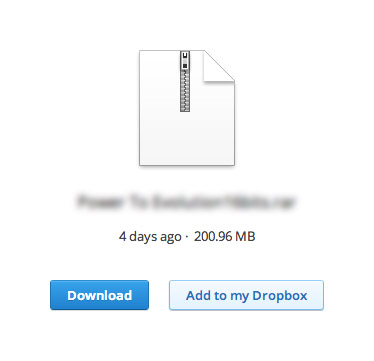
Two Dropbox-specific warnings:
- Do not simply dump files into a public folder in Dropbox and expect us to click on 10 different links to download your release. Bundle everything into the source archive and name it properly according to the requirements above.
- Do not send an invitation to join a shared folder via Dropbox. Send a link to the source archive in your public folder as outlined above.
There are a few exceptions to everything written above:
- If you have your own reliable web hosting and actually know what you are doing you are welcome to send us a link that way. Make sure it isn’t obscured by any handling script however; we need a direct link to download your source archive as outlined above.
- If you really can’t use Dropbox for some reason just try and find an alternative that allows direct downloads so we can use a download manager. Anything with a CAPTCHA, download handled by Flash or script, or any other weird setup will lead to your application not being processed.
Once you have a clean link to the source archive you can complete the application form.
The application form
Apart from sending us the source archive we also need to know more about the release itself. This is what we call “the metadata”. The application form also includes some legal stuff that you need to agree to for us to be able to consider your release.
Check and double-check absolutely everything on your application form! We cannot stress this enough—incomplete applications will at best mean that your application fee won’t be refunded… and at worst we will reject the release outright.
The form looks more complicated than it is. The default behavior for most of these fields is to leave them blank. Once you learn how things work you should be able to complete this form quickly.
Access to the application form is limited to existing collaborates and a select number of new partners. Introduce yourself and your project via the contact form if you wish to be considered for distribution.
Source
Enter the link (URL) to the source archive here. This is covered in the previous section, sending the source archive.
Enter the email address associated with this release submission. We will attempt to contact this email about any problems that come up when we assess the release. If you do not enter a valid email we won’t be able to update you about the status of your submission.
Artist
- Enter the name of the main artist for the release.
- If there are two main artists (and only two) you may write them as they appear on the primary artwork e.g. “Artist 1 vs Artist 2” or “Artist 3 & Artist 4”.
- Leave blank for compilations. Do not write “VA” or “V/A” or anything else.
Title
- Enter the full title of the release.
- Do not enter “compiled by”, the label, or any other information here. Only the title of the release!
- Do not enter “EP” in titles. There are no EPs any more. We live in the digital era. There is one and only one exception to the previous rule: if you are releasing a sampler of a full-length album but the name is the same then you may use “EP”. This happened most recently with Kino Oko’s “Amazing Journey To The Bathroom EP”, a sampler for the full-length album “Amazing Journey To The Bathroom”.
- Some releases have a year as part of the title. For instance, festival compilations for a particular year: “Psyculture Festival 2011”. This can get confusing when putting packages together; you end up with names like “VA - Psyculture Festival 2011 - 2011 - WAV”. Our recommendation is to avoid putting a year in the title of your release; use a number or “Vol. 1”, “Vol. 2”, etc.
- Please review the release naming requirements to ensure compliance.
Label
- Enter the full, proper name of the label or labels making the release e.g. “Something Records” not “Something Recs” or “Something”.
- If you change the name of your label you must contact us otherwise you will end up with two record labels in our database with their own separate discographies.
- Leave blank for an independent release not on any label.
- Independent artists with multiple releases on Ektoplazm are welcome to make up a name or just use the name of their studio in this field. The label doesn’t need to be “official” or have any kind of web presence.
Year
- Enter the year of original release. This is only for use with re-releases and releases that have already been out for more than a year.
- Leave blank if your release is coming out in this calendar year.
- Whatever you enter here should match the year in your source archive name!
Style
- Specify one, two, or three styles from this list. Click on any individual style for a description.
- You are welcome to suggest a style but it is very unlikely that we will add something new for just one release.
- Each style must have at least 1/3rd representation on your release. Do not select “downtempo” if there is only one downtempo song. The style field is a broad brush, only use it if your release features a lot of a particular style.
- There are several special styles that must be used sparingly and only in specific cases: experimental, tribal, classic, etc. There are also some styles that are really just modifiers of other specific styles; for instance, “morning” pertains to full-on, Goa, or progressive, and should not be used on its own. Refer to the descriptions of individual styles accessible from this list for more information.
- Don’t worry too much about getting this part right. The internal logic of our musical taxonomy is somewhat obscure. Just enter whatever feels right and we will figure out the rest.
- We reserve the right to set the style of your release in our system.
- Leave blank if you aren’t sure which style(s) your release closely matches.
Region
- The purpose of the “region” field is to build associations between artists from the same nation. This region is not displayed anywhere on the release page itself. Instead, it is used to help generate the list of “related downloads” that appears below your release. It is useful to have but not absolutely necessary to include.
- For releases featuring music by just one or two artists: enter the home nation(s) of those artists.
- For compilations: only specify a nation if more than 75% of the music comes from that nation. This happens with themed releases specifically showcasing the style from a particular place.
- In all cases you should enter the proper name of the nation in English: Ukraine, Brazil, Australia, Germany, Israel, etc.
- Do NOT enter the home nation of the label or compiler.
- Leave blank if you aren’t sure of the region or if the release has no regional affiliation.
Track listing
It is very important that you get this part right. The rules here are very similar to the file naming rules listed above but there are several differences. Each line in your track list should follow this exact format (after removing the outer square brackets):
[Artist] - [Title] [[Remix]] [(BPM)]
If there is only one artist on the entire release you must drop the artist name and the hyphen:
[Title] [[Remix]] [(BPM)]
Track listing rules and guidelines:
- The track listing needs to match the file names in the source archive. If there are major discrepancies your release will be placed on hold or rejected.
- There is no need to format the track listing for file system use. Write out characters like:
& " ? , . - Do not enter track numbers of any kind. This is taken care of automatically according the order of tracks in the list you submit.
- BPMs are required. If you do not submit BPMs your release will be placed on hold or rejected.
- The word “BPM” must be capitalized and the entire field must be surrounded by brackets like so: “(145 BPM)”. You can enter “(0 BPM)” or “(- BPM)” for beatless ambient and “(xxx/yyy BPM)” for tracks with tempo changes, for example: “(130/145 BPM)”.
- BPMs for downtempo music should be at the low end of the spectrum e.g. if your track is 140 BPM please list it as 70 BPM. The downtempo range is approximately 60 BPM to 120 BPM or so. This way people know at a glance that your release contains downtempo as opposed to upbeat dance music.
- You are welcome to add time signatures to the BPM field like so: “(130 BPM; 6/4)”.
- Make sure the remix field is surrounded by square brackets like so: “[Remix]” or “[Artist Remix]” or “[Artist’s Named Remix]”. This is so our script can pick out the remix information.
- Remove any brackets in the artist or title and replace with “|”. Examples: “Artist - Track Title |Subtitle In Brackets| [Remix] (145 BPM)”. Again, this is for scripting purposes: brackets are used to identify the BPM and your track list will cause errors if there are brackets before the BPM field comes in.
- For single artist releases with only one or two tracks with another artist credit please add this information into the remix field. Examples: “Artist - Track Title [vs Artist 2] (140 BPM)” or “Artist 2 - Another Track Title |feat. Artist 3| (130 BPM)”. The purpose is to keep the track listing on the site clean by not repeating the same information too much. In this case the file names in the source archive and the track listing may differ.
A few examples of valid track listings:
The Professor (140 BPM)
Come With Me (142 BPM)
H.N.I (145 BPM)
The Ziggurat Of Wondrous Wonder (150 BPM)
Outro (76 BPM)
Here is a single artist release with a simplified credit on the third track:
Naturspective (150 BPM)
Paramecium And Green Algae (150 BPM)
Blossom Molecular [vs Biogrid] (148 BPM)
Here is a single artist release with a track title in brackets:
Yeheuan Filters (73 BPM)
Ridden By The Loa (66 BPM)
The Construct |Oxylerator III| (136 BPM)
Modus Operandi (140 BPM)
Mindsweeper (142 BPM)
Wintermute (140 BPM)
Business End (134 BPM)
Made Up Mind (130 BPM)
MetaMusic [Reified Mix] (132 BPM)
Simstim (65 BPM)
Enlightenment Cut (60 BPM)
ConunDrum (110 BPM)
Here is a valid compilation track listing:
Xamanist - Restart (140 BPM)
Magic & Witchcraft - Erotic Nightmares (139 BPM)
Ekoplex - Elewa (143 BPM)
ManMadeMan - Technoid Energized (142 BPM)
EvsY - Headbanger’s Wall (145 BPM)
Planewalker - Sine Qua Non (143 BPM)
Rigel - Crying God (145 BPM)
Amygdala - Wintermute (140 BPM)
Sound Field - Technological Terror [Jikkenteki Remix] (138 BPM)
Phobium - No Longer Current (90 BPM)
Here is a track listing with time signatures added:
Sunrise From The Treetops (126 BPM; 9/4)
Moonwalk On Mushroom Street (80 BPM)
Dreamland Dub (120 BPM; 6/4)
Medusa (67.2 BPM)
Aldrig Mer (130 BPM; 6/4)
So Beautiful So Strange (75 BPM)
Sleep Again (120 BPM)
Description
The description is the text (sometimes called “promo text”) that appears below the track listing of the release. The purpose the description is to introduce the release. It should be simple and straight-forward but still authentic to the spirit of the release. Your best reference is to look at the sort of release descriptions already published on Ektoplazm (but only those published by Basilisk).
Your description will be modified as needed to suit the needs of the site and to correct minor errors. This, however, does not mean that you can turn in sloppy work and expect us to clean it up for you. In the past some labels have become reliant on our writing abilities and have left the entire description up to us. Since we are limited in the amount of time and energy we can devote to each release we no longer provide this service for free. If you wish to have your entire description authored by Ektoplazm please consult the table of additional fees and follow the instructions.
We acknowledge that this part of the application will tough for some non-native English speakers. Please try to have someone look over your description prior to submitting it.
Description rules:
- English only.
- One paragraph only. Multiple paragraphs are only allowed in unusual circumstances.
- Format your description with HTML tags to provide links back to relevant web sites. (More on that below!)
- Write in the third person. Example: “Release is the third album from Artist, a producer from France.” Wrong: “Release is my third album.”
- Keep the length reasonable: not too long and not too short. Don’t write an essay but give us more than a couple of sentences to work with. Again: browse the site for examples. We tend to stick to 80 to 200 words, no more.
- Style names should not be capitalized with the exception of “Goa” which is named after a place.
- The final line should be mastering and artwork credits: “Mastered by X at Y studio with artwork by Z.” Do not overload the description with additional credits except where necessary, for instance to credit a vocalist or co-producer on a track. Full credits should appear on the artwork or on your own web page, not in the description.
- FAQ: Can I add a Paypal donate button and/or social media links to my release description? Short answer: no, it’s extra work without provable gain.
- We reserve the right to edit your description to suit the format of the site. (But we shouldn’t have to edit it too much!) FAQ: How will you decide whether to keep the application fee?
Some advice about writing a good description:
- Information such as the real name of the artist, their style, their place of birth or current home, their history in the scene, etc. should act as raw material to draft up a description. For a rough guide, consider one sentence describing the artist, label, and name of the release, another to describe what inspired the artist or how they got into production, and another to describe the style and how the release puts a different spin on things.
- Avoid unnecessary hype. If the artist is unknown don’t call the album “long-awaited”. Be reasonable.
- Do not comment on specific tracks; a description is not meant to be a review.
- Spelling and grammar are important! Nothing screams “amateur” like a poorly written description riddled with errors. A few common mistakes:
- AKA should be capitalized; it is an acronym (short for “also known as”).
- DJ should be capitalized; both “Dj” and “dj” are wrong.
- Dance floor is two words; “dancefloor” is wrong.
A few HTML usage rules and guidelines:
- The title of the release (and only the title) should be enclosed within a
<strong>tag. - Links should be specified without the target property and other fluff. Simply write
<a href="http://label.com">Label</a>. For emails use<a href="mailto:email@gmail.com">Someone</a>. - Links to previous albums on Ektoplazm are welcome e.g.
Release is the second album from Artist, following up on <a href="https://ektoplazm.com/free-music/artist-older-release"<Older Release>/a<. - Most descriptions should only need to use the
<a>and<strong>tags. You may also make sparing use of<em>and<blockquote>if you have looked at examples on the site and understand how those tags are sometimes used. - Use
<blockquote>to quote something e.g. the artist in the first person, a small story to introduce the theme of the release, a bit of poetry, an epigram, etc. - If you don’t know HTML and really can’t figure it out just write your description in plain text and add the relevant links (one each for the artist, label, mastering credit, and artwork credit) below the text.
Here is an example of a valid description:
<a href="https://ektoplazm.com">Ektoplazm</a> is proud to present <strong>Modus Operandi</strong>, the long-awaited debut album by Danish producer <a href="http://amygdala.dk">Amygdala</a> (Andreas Riemer Christensen). Returning to the futuristic sonic dystopia of <a href="https://ektoplazm.com/free-music/amygdala-the-sprawl">The Sprawl</a> (2009), Amygdala brings us further into his musical vision of the classic cyberpunk aesthetic defined in William Gibson's <em>Neuromancer</em>. Blending old school Goa trance with contemporary electronic music influences, Amygdala conjures a unique cinematic style designed to mentally transport the listener to an imaginary high-tech cityscape populated by cyborg mercenaries, corporate spies, and artificial intelligences. Mastered by <a href="mailto:colin@oood.net">Colin Bennun</a> @ The Stooodio, U.K., with photography and design by Basilisk.
This is exactly how you should submit your description: as one block of HTML-formatted text. See the results here.
Excerpt
This is a simple one-line description of the style of your release that appears on the charts, on the front page when your release is new, and i email updates to subscribers. Keep it short and sweet. Focus on the style of the release, not the artist or label involved (since that data is already obvious from the context).
- No links or HTML allowed.
- Avoid making direct reference to the artist, release title, or label.
- It can be modified from the full description or even copied outright.
- Reference the style or the place of origin.
- We reserve the right to edit the excerpt to suit the format of the site.
Examples:
Blasting full-on psytrance from the mountains of Switzerland.
A collection of dark and murky progressive psytrance from around the world.
Soothing and relaxed downtempo with a hint of glitch.
License
Ektoplazm requires you to share your release under a Creative Commons or equivalent license. These are the default options we present, from least permissive to most open:
- BY-NC-SA: attribution required, only for noncommercial, and “share alike”.
- BY-NC: attribution required and only for noncommercial usage.
- BY: attribution required.
You are also welcome to specify another license such as a country-specific Creative Commons license or simply “public domain” but would rather you choose from the options above.
Please refer back to the legal requirements outlined above for more information.
Terms
This is just a simple liability waiver to declare that we aren’t liable in the event that you should try to violate our legal requirements and slip copyright material into our system. Ektoplazm is simply a host for this stuff; we do not validate whether or not you own the copyright to the audio files and imagery you send to us. You are liable for the content you send to us for distribution.
The application fee
This part is simple: send 20 EUR via Paypal to basilisk@ektoplazm.com or use the form below. FAQ: Why do you charge for this service?
Make sure we have the information necessary to connect your payment with your release submission, preferably by sending the payment from the same email you enter into the application form. Alternatives: leave a note on Paypal when making the payment or specify payment information in the comments box on the application form. We have to match up your payment with your application to begin processing so try to make it as clear as you can!
Donations
If you do not wish to have your application fee refunded even if your release is compliant you may say so on the application form. Donations for the services we provide are always welcome!
Additional fees
The following is a table of additional fees we charge. Not sure about Euros? Try this currency conversion web site.
- Correction: 5 EUR.
- Oversized release: 10 EUR.
- Description authoring: 10 EUR.
- Recall or repackaging: 20 EUR.
- On-site banner advertising: rates vary (see link).
Facebook “boost” after your release: up to you!This service is discontinued.
Additionally, you can pay to boost your release on our Facebook page. We promote every release there anyway but the “boost post” feature works wonders to increase exposure. We take a small cut (10%) in exchange for access to this feature. For instance, if you send us USD$100 for a boost we will apply USD$90 to your post. Contact us for more details prior to your release date (or just send the fee with an email; we’ll know what to do). This service is discontinued pending changes to Facebook’s post boost policy.
You can use the form below to pay for any of these additional services:
You can also send money direct to basilisk@ektoplazm.com via Paypal but be sure to keep your application fee and any additional fees separate. We cannot do partial refunds so if you send 30 EUR to cover the 20 EUR application fee and the 10 EUR oversized release fee we will not refund your application fee even if your release qualifies for a refund! FAQ: How will you decide whether to keep the application fee?
The application process
What happens after you submit your application form? In the past Ektoplazm has operated somewhat like a black box: you send your release, something happens, and maybe you hear back from us or your release shows up on the site. We are trying hard to improve this process.
Assessment
About once a week we will check for new release submissions. These submissions will be matched up with application fees collected that week. Any release submitted without an application fee will be discarded. Those releases that remain will then be assessed for compliance to these requirements.
We start with the easy stuff: is there anything obviously wrong with the application? If so we may reject it outright without continuing to assess the release submission.
If nothing is obviously wrong we will download the source archive. If we have problems at this stage we will send an email and push the assessment process for this release to the following week.
For those releases that we have successfully downloaded a more intensive assessment will begin:
- Is the release package named correctly?
- Do the file names within the source archive follow the requirements?
- Do the file names in the package match the track listing in the application form?
- Are all files formatted correctly?
- Is the music composition and arrangement of sufficient quality?
- Is the quality of the music consistent throughout the release?
- Is the mastering and production value of sufficient quality for the style?
- Is the artwork of sufficient quality? Is it tasteful?
- Is the thumbnail properly formatted and named correctly?
- Is there any material that appears to violate copyright law?
- Is there anything in the source archive that shouldn’t be there?
If the release passes all these tests we will take a closer look at the contents of the application form itself. The description is of particular interest to us and should be well-written and properly formatted.
This assessment process has both objective and subjective components. The objective parts are easy enough: if you have followed all the instructions in this document then you will pass. The subjective part is a little more ambiguous. We have to assess the presentability of the artwork, the quality of the mastering, and whether the style of the release fits with the existing culture of the site. This is not easy to explain: we either like it or we don’t. That being said, some insight can be provided:
- When we see artwork that looks amateur we will often place the release on hold and ask if another cover can be prepared.
- When we see artwork that looks great but with bad typesetting we will often place the release on hold and ask whether you own the rights to the imagery.
- We are more lenient on mastering quality for downtempo and ambient releases and much more stringent for dance floor-oriented music.
- Generally speaking, we like to give new artists a chance, but if the quality of their submissions do not improve over time we will start to turn them down.
- We will be a little tougher on established partners who should know the requirements.
- Overall attention to detail and quality will increase your chances of acceptance. We tend to find that the releases we reject contain spelling errors, mediocre or bad artwork, and no defining concept.
Acceptance
If your release passes our initial assessment we will accept it for distribution and contact you via email. Congratulations! Your release has been accepted for distribution via Ektoplazm.
At this point your release will be added to the packaging queue. We may encounter problems when we package your release and/or prepare the post on the Ektoplazm web site. If anything goes wrong at this stage your release will be placed on hold and we will email you to correct whatever issues we have found.
If everything runs smoothly your release will be posted as soon as possible. We make no promises about how quickly we can get your release online but will try to do our best. When everything is running at peak efficiency you can look forward to a two week turnaround. When we are bogged down by many submissions wait times may increase to four weeks or more.
Holds
If there are minor problems with your release submission we may place it on hold and contact you to clear things up. We only check emails and process release applications about once a week so your release will be delayed when it is placed on hold. Additionally, your application fee will not be refunded, but if you can clear up whatever issues we have found your release will still be processed and published.
Rejection
If your release is rejected we will refund your application fee and possibly contact you via the email provided. We will not contact you by email if your release obviously doesn’t match the scope of the site as described on the main distribution page.
After the release
Immediately after your release is published several awesome things will happen.
First, email alerts will go out to thousands of subscribers, many of whom will come rushing to the site to download your music. (Incidentally, you should subscribe by email if you wish to receive notice when your release is launched.)
Secondly, other blogs and services will pick up your release for syndication via our RSS feed, drawing even more traffic to your release.
Thirdly, we will eventually promote your release on the Ektoplazm Facebook page, a huge traffic source with a large number of highly engaged music fans. (Note: if you want you can send us additional money to “boost” your Facebook post on our page. Please see the additional fees section for more information.)
Apart from that, lots of people browse Ektoplazm to see what’s new. Your release will be downloaded many times without us having to do much extra work.
We sometimes feature especially good releases on the Ektoplazm homepage. Do not ask for your release to be featured; this is entirely at our discretion. We can, however, reveal a few things that we look for to identify the most exemplary releases on the site: whole albums with beautiful artwork and excellent music for a general audience.
Fixing issues with a release
A release is exactly that, a release. Once a release has been posted it instantly makes its way out into the world. It will be picked up and syndicated elsewhere whether any of us like it or not. It is, to some extent, out of our control. This is why we stress the importance of getting everything right the first time.
However, if a mistake has been made in publishing a release there are a number of things that can be done. Please contact us from the email address associated with the release to initiate any of the processes below.
Corrections
A correction refers to a release fix that only affects the content posted on the web site e.g. the description, a broken link, etc. If you forgot to specify something or if there is some minor problem with the track listing or any other such thing we will make changes at a cost of 5 EUR per instance. If we are at fault the correction will be made at no charge to you. See additional fees.
Recalls
A recall happens when a release is temporarily removed from the site to fix a broken release package. This occurs most often when the wrong master of a track has been sent by a label or artist.
Several problems occur when this happens. For starters, the thousands of email alerts that go out to subscribers will have a dead link. A lot of the promotional push for your release will falter. If your release has already been posted on Facebook this is doubly so. For this reason it is vitally important that nothing goes wrong with release packages themselves!
If you need to have something changes in the release package after the release has been published there is a 20 EUR fee (on top of the application fee). The reason for this surcharge is simply that we must do a lot of extra work to fix mistakes after launch. Of course if we are at fault there is no charge whatsoever. See additional fees.
Repackaging
A repackaging happens when your release has been out for a while but you wish to update the audio files or artwork with new versions, for instance when a release is remastered but otherwise unchanged. In this case we ask you to submit the release as if it were a new release application by preparing the source archive, sending the application fee of 20 EUR, and submitting the application form. The only real difference is that you can skip filling parts of the form that are already live on the site (for instance, you can leave the description blank if you are not asking for it to be changed).
Please note that we will not advance the date of the release for a repackaging. In other words, the post will stay the same, only the source archive and/or the information will be updated. Also note that your application fee will not be refunded (since we have already processed the release once).
Removals
A removal happens when your release is forever removed from the Ektoplazm web site. This may occur in cases where a release is found to violate our terms and conditions or when the label or artist requests the removal. We are under no obligation to do remove releases (except when copyright is being violated) but would like to keep everyone happy and will usually honour these requests.
Additional policies
We only accept communication via our contact form. We do not check Facebook, Soundcloud, or other web sites for messages. There simply isn’t enough time and these other sites don’t make it easy to filter out spam and other unwanted messages. FAQ: Why do you insist on communicating by email?
Do not treat Ektoplazm like your only point of distribution on the net, particularly if you are a label owner. We can and will accept some releases in your catalog and reject others. Consider an open access service like Bandcamp or archive.org to act as your “official” release repository and think of Ektoplazm as supplementary.
Our distribution services are non-exclusive. This means you can post your releases up on your own site, other sites, or wherever else, now or in the future. You don’t have to wait for us to post your release before you post it elsewhere. You can even sell your releases on commercial download sites as long as you retain the rights to distribute your release for free.
Do not advertise your release as “upcoming on Ektoplazm” or any such thing until we actually accept your release. Additionally, do not advertise a specific release date for your release. We are not able to commit to launching your release on a specific date (although we will do our best if you give us enough time and submit your release correctly).
Anti-social behavior is not tolerated here at Ektoplazm. This is not a “free speech zone” where you have an innate right to be heard. We do not take kindly to spam, mass down-voting of releases not your own, abusive comments, unnecessary drama, etc. Labels and artists who exhibit such behavior may be banned from submitting new releases.
Occasionally we encounter problems with individuals who have strong views about the ambiguous political statuses of certain nations. Our policy is to accept whatever national identity an artist wishes to express (within reason, of course). This is not a political space; let’s focus on the music.
Frequently asked questions
Why do you only accept 44.1 kHz/16-bit WAV files?
Some people ask to submit 24-bit or 5.1 surround WAV files. We only accept 44.1 kHz/16-bit stereo WAV files for several reasons:
- Compatibility: not all media players are compatible with other sample and bit rates.
- Standardization: we want every release to be available in the exact same formats.
- History: we tried offering 24-bit packages in the past and hardly anyone downloaded them.
- Cost/benefit analysis: offering additional packages increases our costs and work-load for little gain.
Additionally, some people have asked about submitting FLAC files. While this is fine in principle we have had some cases of poorly encoded files being sent and, in any case, we need to decode the FLACs to 44.1 kHz/16-bit WAV files to begin the release packaging process.
Why do you insist on a single file for the source archive?
Single zip files eliminate the possibility of faulty downloads and reduce the amount of time we have to spend retrieving your source material.
In the past we weren’t strict about this and, as a result, some releases were botched because of incompletely downloaded source material (i.e. a track that was 8 minutes long ended at 7 minutes on the final release—something we can’t possibly take the time to check). Since zipped archives throw errors when incomplete the easiest way to avoid the problem is to insist on single files for source archives.
Why do you insist on Dropbox?
We emphasize the use of Dropbox because it is free, easy, and reliable. In the past we let people send files however they want but 90% of the time this leads to problems and delays. What we need is a clean, clickable link to your source archive. This way we can use a download manager to download your source archive reliably without interruption. Many file-hosting services intentionally make it hard to get a clean link; you have to jump through hoops to get the file to send (and in the meantime you are assaulted with advertisements). This is unacceptable and your release will be held back or rejected if there are problems downloading your source archive.
Can I add a Paypal donate button and/or social media links to my release description?
Previously we allowed labels and artists to submit the code for a Paypal donation button. We no longer allow this simply because it is extra work for no proven gain: no one has ever gotten back to us to say that these buttons did much of anything. Please feel welcome to invite listeners to donate in the comments for your release e.g. “If you enjoyed this release please donate via Paypal to [your email address here].”
Similarly, we used to allow labels and artists to add additional links to a line below the licensing statement. Please use the comments and add extra links yourself after your release goes lives.
Why do you charge for this service?
Ektoplazm has always been a free service for labels and artists. Perhaps because of this we haven’t always had much help in preparing releases. Many labels and artists have been sloppy with their submissions knowing that we will step in to take care of things. Since we are busy working on Ektoplazm 2.0 we aren’t able to devote quite so much time to cleaning things up anymore… and the easiest way to ensure that people pay attention to what they are doing is to charge an application fee.
To keep things fair and to remain true to the original spirit of the site we will, upon request, refund application fees when releases are prepared according to the requirements listed above. Essentially, if you pay attention to detail and make things easy on us we’ll still work for you for free. Actually, we’ll be paying, since Paypal charges us to make refunds!
How will you decide whether to keep the application fee?
This is tricky to answer since the process is new. We will update this answer as we gain more experience with this new process.
Many of the requirements are simple to test against. Your release will either pass or fail some of these requirements. For instance, if you send 24-bit WAV files then your release has failed to meet the requirements and it will be rejected.
In other cases there is a lot of room to come close to meeting the requirements without actually satisfying them. For example: your release has BPMs in the file names, a thumbnail that is too large, or a non-compliant package name. In these cases we will use our best judgement about whether to refund your application fee or not.
We are working with a general rule of thumb: if we have to spend more than 10 minutes fixing mistakes your application fee will not be refunded. If we have to spend more than 30 minutes fixing mistakes then your application will be rejected outright.
That being said, our aim is to refund as many application fees as we reasonably can.
How can I get my release on the front page?
Ektoplazm maintains full editorial control over what releases are promoted on the front page. You can’t buy access but we don’t mind telling you what we look for: outstanding releases, newly released, generally album-length, demonstrating a commitment to quality in all respects. If the mastering or artwork is not exemplary we generally won’t feature a release. We tend to bend these guidelines for our own in-house releases for obvious reasons. Anyway, please don’t ask to be featured, it is entirely at our discretion.
Why do you insist on communicating by email?
Simple: it’s the only sane way to manage everything behind the scenes. We works with hundreds of labels and artists, often at the same time, and it simply isn’t possible to check for messages on a variety of different services. Not only that, but other services do not provide its users with powerful ways to manage a high volume of messages. Facebook is particularly bad at this, and for this reason we tend not to accept friend requests from anyone we work with. Use email to communicate with Ektoplazm—everything else will be ignored.
Final words
We appreciate you reading these requirements with an eye for detail and wish you luck in submitting your release! If you have any comments, feedback, or concerns, please use the contact form to send us a message.


